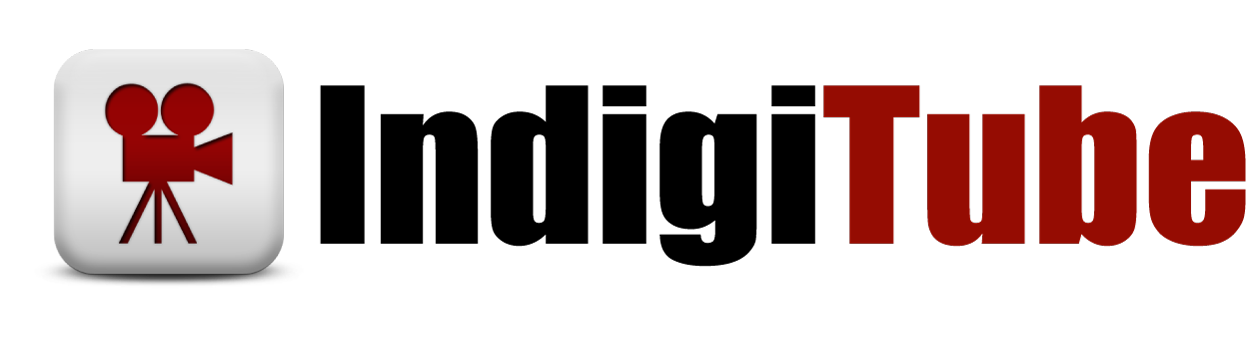People Group: Chittagonian
Language: Bangali / Chittagonian
Country: Bangladesh
Category: Mini-Film/Social Media
Produced by TheSaviorFilm www.thesavior.info
Watch the full film here: https://www.thesavior.info/ctg/the-savior/the-savior-trailer
For the very first time in cinematic history Jesus comes home.
His story is finally presented, not by Hollywood, but by the very people who live in the lands He lived in. A Child is born – to bring purpose and hope for the future. Taken directly from the Bible, enjoy a fresh vision of the Man, His times, and His message – from His miraculous birth to His agonizing death. A message of peace for the entire world. It’s a reminder from the old times, for the people of today, that God is love. The Savior is the first movie in the Arabic language made by an Arab team and actors, and sets the question “Why do you seek the living among the dead?“
Download work-around:
Firefox: Right-click on the download icon. Then select ‘Save Link As…’, then click ‘Save’.
There will be a warning box at the top of the screen. Click on the ‘i’ for more information. Then click ‘Allow download’.
Chrome: Right-click on the download icon. Then select ‘Save Link As…’, then click ‘Save’.
At the bottom of the page, there is a download status bar, with a warning ‘zip can’t be downloaded securely’.
Click on the up arrow next to ‘Discard’, and then select ‘Keep’.
Edge: Right-click on the download icon. Then select ‘Save Link As…’, then click ‘Save’.
Click on the warning message and then the three ‘…’ Then select ‘Keep’.
Safari: Right-click on the download icon. Then select ‘Download Linked File As…’, then click ‘Save’.
Recommended Apps:
Bibles and Bible-based Resources: