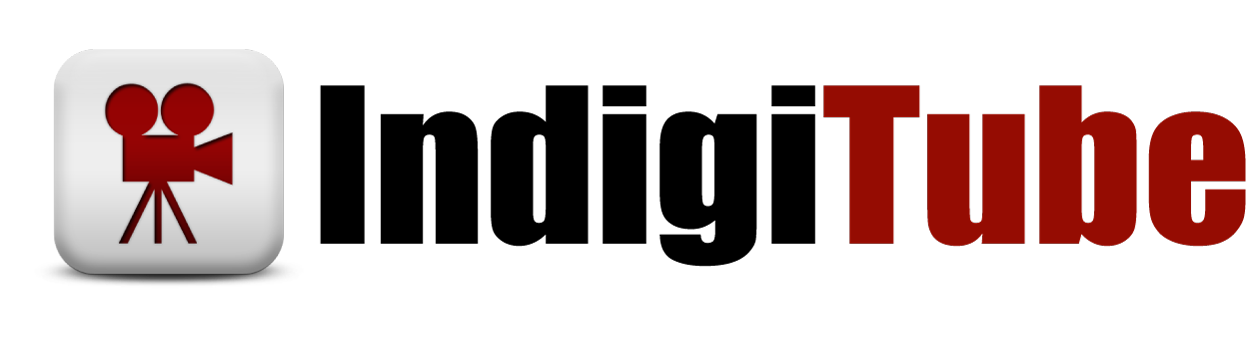People Group: Indonesians
Language: Bahasa Indonesian
Country: Indonesia
Category: Mini-Film/Social Media
Produced by TheSaviorFilm www.thesavior.info
Watch the full film here: https://www.thesavior.info/id/the-savior/sowing-of-the-word
The shortest route from Judea to Galilee was through Samaria. Most Jews avoided going through Samaria because they disliked the Samaritans. Along the way, Jesus and his disciples came to the town called Sychar near where Jacob had lived and had given a piece of land to his son Joseph. Jacob’s well was there. Jesus was tired from his journey and about midday sat down by the well to rest. When a Samaritan woman came to get water from the well, she drew her water near Jesus. He then asked her, “Will you give me a drink?” The woman was astonished and said, “You are a Jew and I am a Samaritan woman. How can you ask me for a drink?” Jesus answered her, “If you knew the gift of God, and who it is that is saying to you, ‘Give me a drink,’ you would have asked him, and he would have given you living water.”
3 – Wanita di Sumur
To download this video, please click on the icon corresponding to your desired format:
Download work-around:
Firefox: Right-click on the download icon. Then select ‘Save Link As…’, then click ‘Save’.
There will be a warning box at the top of the screen. Click on the ‘i’ for more information. Then click ‘Allow download’.
Chrome: Right-click on the download icon. Then select ‘Save Link As…’, then click ‘Save’.
At the bottom of the page, there is a download status bar, with a warning ‘zip can’t be downloaded securely’.
Click on the up arrow next to ‘Discard’, and then select ‘Keep’.
Edge: Right-click on the download icon. Then select ‘Save Link As…’, then click ‘Save’.
Click on the warning message and then the three ‘…’ Then select ‘Keep’.
Safari: Right-click on the download icon. Then select ‘Download Linked File As…’, then click ‘Save’.
Recommended Apps:
Bibles and Bible-based Resources: